TomTom, best known for their GPS units that get you from point A to Point B in the car, recently introduced a slim, easy to use GPS watch for golfers to navigate them from tee to green.
TomTom, best known for their GPS units that get you from point A to Point B in the car, recently introduced a slim, easy to use GPS watch for golfers to navigate them from tee to green.
Although the TomTom Golfer comes fully charged, there are a few key steps that need done before you use it – or at least are highly recommended. First of all, you will need to download the TomTom MySports Connect software to your desktop computer. You’ll use this app not only to set up the unit, but also for course and system updates down the road. I would highly advise downloading the MySports mobile app to your smartphone at the same time and pair it with the GPS unit via the Bluetooth connection. You’ll find the app extremely useful.
Once you’ve downloaded the software to your computer and phone, attach the charging cord to both the unit and a USB port on your computer. The charging clip is unique and gives a click when it is installed correctly. Unfortunately, there is no wall charger so charging must be done through a computer. Enter the necessary information, download the courses and you’re good to go.
Now that you’ve gotten all the needed geekdom out of the way, it’s time to put the TomTom Golfer to the test. To get this party started (and into golf mode) simply tap the navigation button to the right and The Golfer starts searching its database of 34,000 courses for your course. Once you confirm the course, the unit takes over from there.
What you don’t get with the TomTom Golfer are things you don’t really need. I mean, do you really want to receive text messages and phone calls while you’re playing golf? I play golf to get away from text messages and phone calls! What you do get from the TomTom Golfer is some really useful information:
- distances to the front, middle and back of the green in yards or meters.
- On doglegs, an arrow showing which way the hole goes.
- Distances to hazards, although this feature could use some improvements.
- Layup distances to 100, 150 and 200 yards.
- Green View – shows the shape of the green and surrounding hazards.
- How many calories you’ve burned during the round and how far you’ve walked.
- Easy to read time display.
- Easy to use scorecard.
- 10 hours of battery life while in GPS mode.
Instead of a touchscreen, the TomTom Golfer uses a 4-way navigation button, located below the screen. It may seem basic, but it’s very easy to use, especially if you have fat fingers.
The TomTom Golfer comes with the usual amount of nomenclature, however don’t be intimidated by the 97-page user’s guide. Of the 97 pages – the first 7 are in English, followed by every other imaginable language. There are another 3 pages somewhere in the middle of the booklet with some sort of legal disclaimer. The first 7 pages provide you with all of the information you will ever need. Or, you can just show up to the course, power it on and wing it from there. As usual, I chose “B”. A quick trip to the TomTom website and you can download a PDF users guide if you can’t figure it out on the fly.
When not on the course, I had no problem wearing the TomTom Golfer as a time piece. It’s slim, lightweight and fairly elegant and can easily pass as a piece of jewelry. The band is not rigid like most and fit snugly around my wrist. The three nodules on the end of the watch band fit securely into the band, eliminating DBS (dangling band syndrome). The TomTom Golfer is both weather and waterproof. There is an airplane mode to turn off the Bluetooth to save battery when you are not using it.
Last Word: The TomTom Golfer does a great job at giving you the basics (front/middle back) which is all most golfers require. After all, are you going to switch clubs if it’s really 147 yards instead of 144? To me, the 4-way navigation button makes this one of the easiest-to-use GPS watches I have tested. And, as I stated earlier, it’s a good looking time piece too.
 Although there is currently a lot of room for improvement, Hazard View is another great feature of the TomTom Golfer, providing distances to hazards along each hole. So, if you’re standing on the tee wondering what it’s going to take to clear that bunker by the green, you can look at the unit and quickly figure out that you need something more than a wedge from 175 yards. The only complaint about this feature is that the graphics remind me of an outdated video game.
Although there is currently a lot of room for improvement, Hazard View is another great feature of the TomTom Golfer, providing distances to hazards along each hole. So, if you’re standing on the tee wondering what it’s going to take to clear that bunker by the green, you can look at the unit and quickly figure out that you need something more than a wedge from 175 yards. The only complaint about this feature is that the graphics remind me of an outdated video game.
On the downside, The Golfer sometimes has trouble changing holes when the tee box is in close proximity to the previous green, but this is easily overcome with the push of a button. One suggestion I have would be to have the scoring on the scorecard default to par rather than zero. And something that is definitely missing from the TomTom Golfer is a distance tracker. All golfers want to know how far they bombed their last drive so they can brag to their lightweight playing partners.
If you’re a golfer looking for a low maintenance, easy to use GPS watch, then I would strongly urge you to consider the TomTom Golfer GPS watch. Especially if you’re not into technology, the one button navigation pad makes it easy to operate.
The TomTom Golfer retails for $249.99 and is available at many online golf retailers. For more information, visit the TomTom website at www.tomtom.com/Golfer_Watch.